I made the switch from AT&T to Google FI on February 16th, 2017. My AT&T bill was $90.00 a month. That included the payment I was making on my Google Nexus 6 phone. After I made my final phone payment, I was paying $55.00 a month for AT&T’s service. I couldn’t have been more excited. What I didn’t know was I could have been paying much less for cell phone service. Meet Google Fi here.
I’m always on WIFI. I work from home. I go to meetup groups here in Vegas. These meetups are at a location offering free WIFI. When we go out, I usually find a COX WIFI network available. Once I realized this, I was seriously interested in using a cell phone service based on WIFI.
My friends use Google Fi
When I first entertained the idea of switching from AT&T to Google FI, I asked my developer co-workers at WebDevStudios. I was shocked to find out a few already used the service. I asked many questions. After reviewing some things, I was 90% sure the switch would happen.
One day I read an article by my buddy Brian Hogg. His post was titled “I paid $2.00″ for my cell phone bill”. With a headline like that, I had to read it. His article was about how he switched to Google FI. He broke down the payments from his previous cell phone carrier. He was paying a lot, to say the least. After seeing how he started saving money I wanted to as well.
I asked my friends on Facebook. Just like WebDev, a few of my friends were already on the service too. I got a message from my good friend Andrew Wikel. He ranted about how he loved Google FI. Andrew travels all over the world for his job at Automattic. That was the moment I was sold on Google Fi as my new cell phone carrier service.
How to make the switch to Google FI
I’ve always been a fan of the Google Nexus devices. I have the Nexus 6 and Nexus 9. I love the devices and their support. As part of making the switch to Google FI, you need to have a Google FI ready device. This is not the same as having an Android device. This is important to know.
Switching to Project FI is simple. First, you need a Gmail account. Second, you need the Google device. Third, you need some specific information from your current cell phone provider. It’s that simple.
Enter in your zip code. Pick Your Data Plan. Google will do the rest. Seriously.
You can elect to change your phone number. If you do so, Google will assign you a Google number. Or you can port over your current phone number. I did the second. I wanted to keep my current number due to work-related stuff.
Google Fi will ask you for your current cell provider. A form will appear, after setting up your account, asking for details about your account like your account number. You can get all of the details by calling your provider. Be warned, they will ask you why you want these details. You’ll get the pitch on how they might be able to lower your bill.
If you have a Google FI ready phone, you won’t be charged anything up front. It costs $0.00 to start. Once you put in the sim card, your billing cycle will begin. I think that is my favorite part. No money up front.
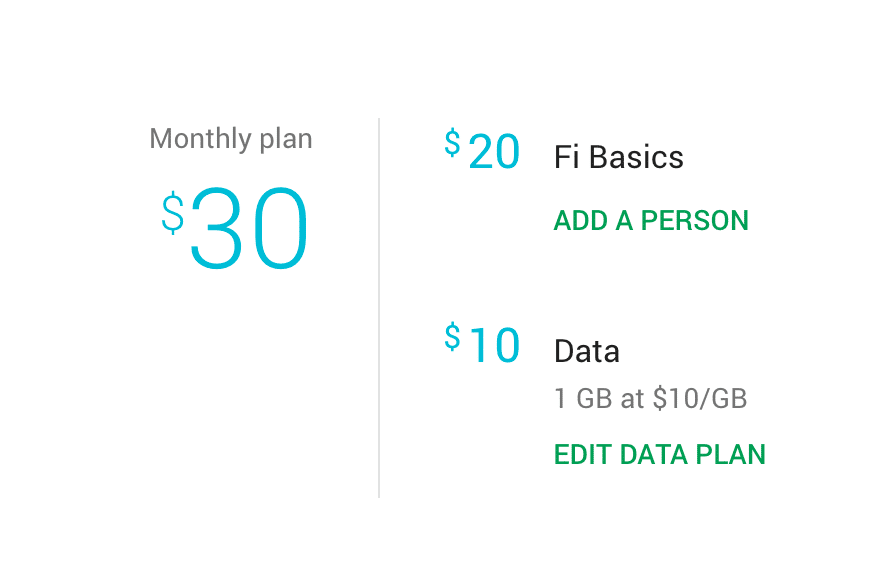
After you make your payment and enter your current carrier details, you need the sim card from Google FI. You’ll receive it in the mail. It’s a simple switch. You’ll receive instructions on how to remove the current sim card. You pop in the new sim card and turn on the phone. Just like that, you’re on the Google FI network.
Before you put in the sim card, run Google Play and make sure all your apps are up to date. Especially the google apps. You’ll want to follow the on-screen instructions and make sure everything is done right. You can also visit the Google FI activate page for complete details.
[Tweet “You can save money by switching to Google FI!”]
Some things note. If you don’t have a Google FI ready phone, you’ll have to buy one. There is a payment option if you’re approved. If not, you’ll have to buy the phone outright. It may be a steep price up front.
The best part of Google FI
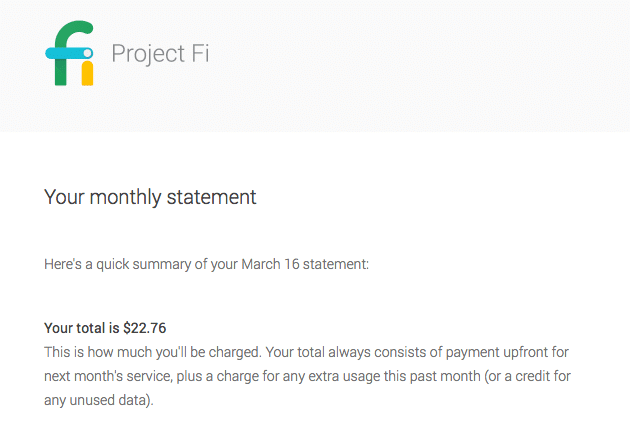
You always pay the monthly bill upfront. My bill is $32.50 a month with taxes and fees. At the end of the billing cycle, you’ll receive a credit for the data you didn’t use. Yeah, you heard that right. You’re not paying for data not used. It’s not a rollover plan. You get the money back to use towards your next bill. How awesome right?
It’s easily been the best switch I’ve made in a long time. I’ve made my entire house fully automated by investing in Google products. You can read more about automating my house for less than $700.
Want more proof?
Here’s my bill since I started using Google Fi. In 9 months, I’ve paid $163.65. My cell phone bill with AT&T used to be $85.00 – $100.00 a month. PER MONTH. Now I pay a quarter of my previous bill. START SAVING TODAY!
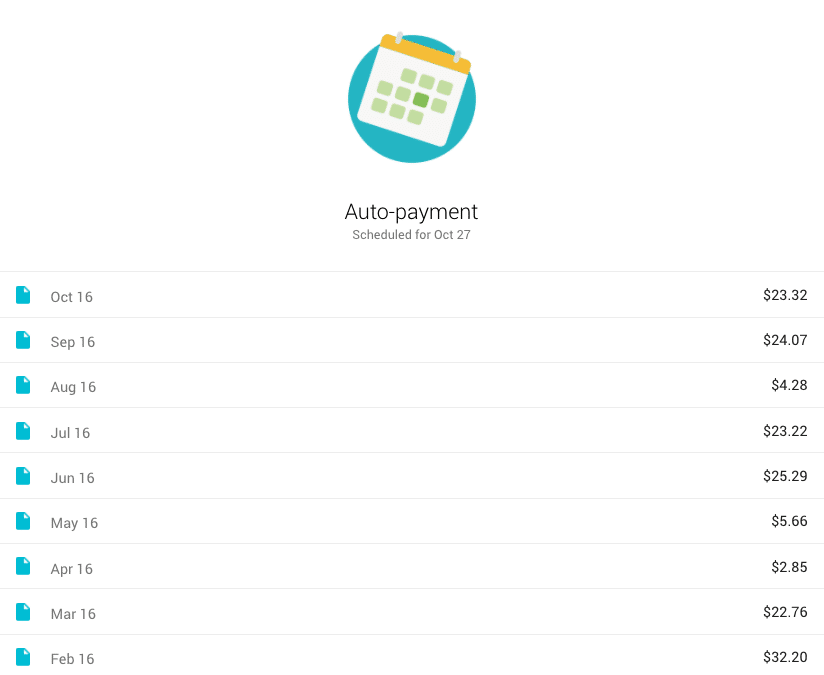
Hopefully, you’ve enjoyed this article. Maybe you’re ready to make the switch to Google FI. If that’s the case, I have a link for you to click. You’ll receive a $20 credit after you have had the service for 30 days. So will I. We can all switch over to Google Fi and help each other save money.
